During a retrospective, brainstorming workshop or ideation exercise, it’s often helpful to split the task into two sections:
- individual work, where you have time and privacy to get your thoughts on paper (or virtual paper in this case)
- team work, where you discuss as a group and agree follow-up actions
We’ve launched a new feature in Qualdesk called the stack to make this easy.
Open the stack by clicking the stack icon in the mini-sidebar, and then type away. Press return to create a new sticky or card, and pick your preferred color from the palette at the bottom.
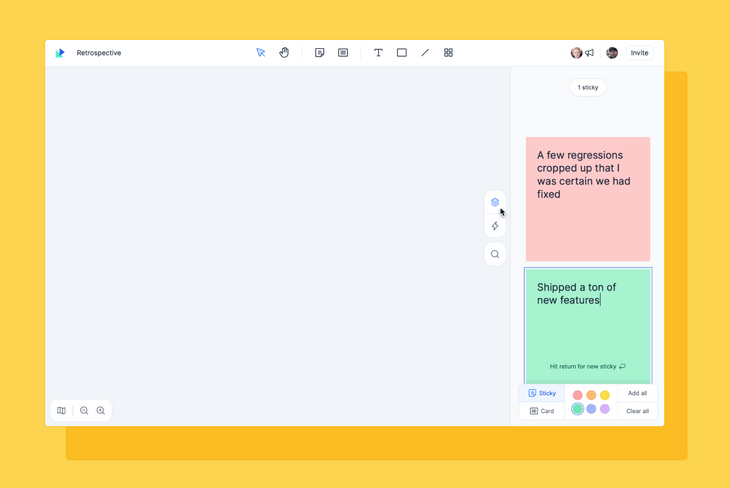
When you’re ready to work with your team, you can drag and drop sticky notes and cards from the sidebar to the board:
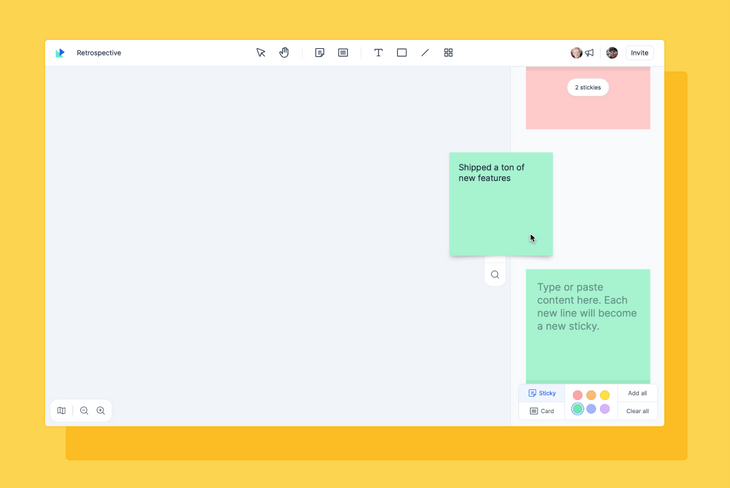
and then work with your team as usual:
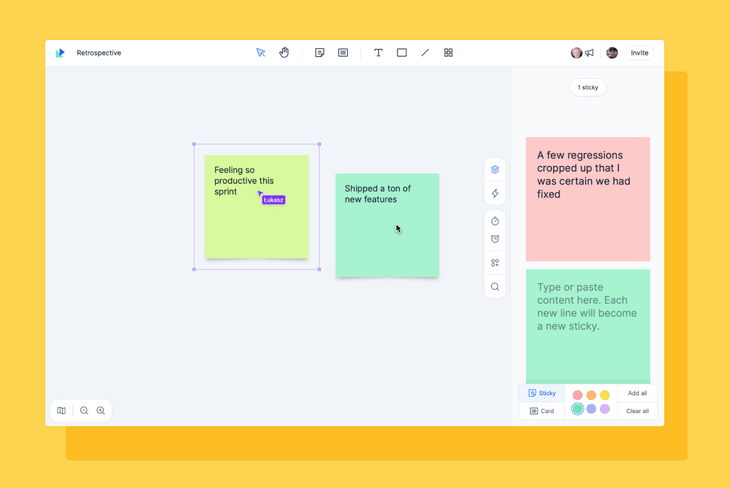
Your team members will only see items from your stack once you’ve placed them on the board.
Don’t forget that you can record your follow-up actions directly in Google Sheets, Jira, Linear and Trello.